The 9 Tips And Tricks You Need To Know Before Playing Peaky Blinders VR: The King’s Ransom
Ready To Enter The World Of Peaky Blinders In VR? Then Here Are The Essential Tips And Tricks That’ll Help You To Win Thomas Shelby’s Heart!
Welcome to the world of Peaky Blinders! This iconic British crime drama has taken the world by storm with its exciting storyline and unforgettable characters.
Peaky Blinders has earned its place as one of the most celebrated shows in recent history.
And now, with Peaky Blinders The King’s Ransom VR, you can dive even deeper into the action!
In this post, I’m going to share 9 essential tips and tricks for playing Peaky Blinders The King’s Ransom VR.
Whether you’re a fan of the show or a die-hard gamer, these little-known strategies will help you maximize your gameplay experience!
Read this post all the way through because Trust me, you won’t want to miss a single tip!
A MUST Read: The Best BOXING VR GAME? – PCVR, Meta Quest, PSVR [2023]
The first three tips are focused on the cigarette mechanic in the game, which is a unique and important gameplay mechanic.
Tip Number 1: Where To Find The Cigarette?
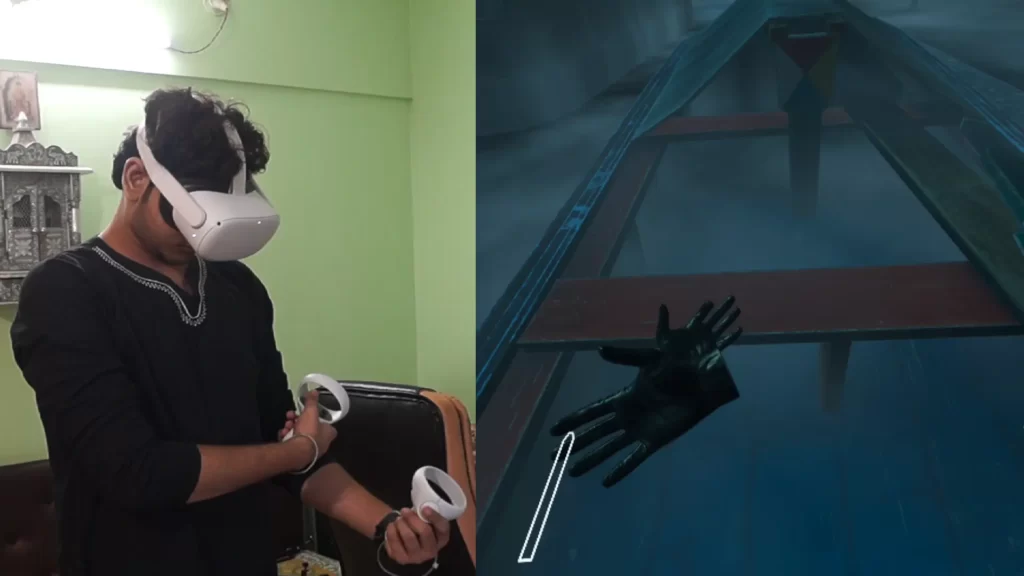
It is located in the bottom left corner of your vision, marked with a “cigarette symbol”. To pick it up, reach out with your hand and grab it using the grip button
Tip Number 2: Where’s The Lighter?

It is located in the bottom right corner of your vision, marked with a “lighter symbol”. To pick it up, reach out with your hand and grab it.
Tip Number 3: How To Smoke Like A Peaky Blinder
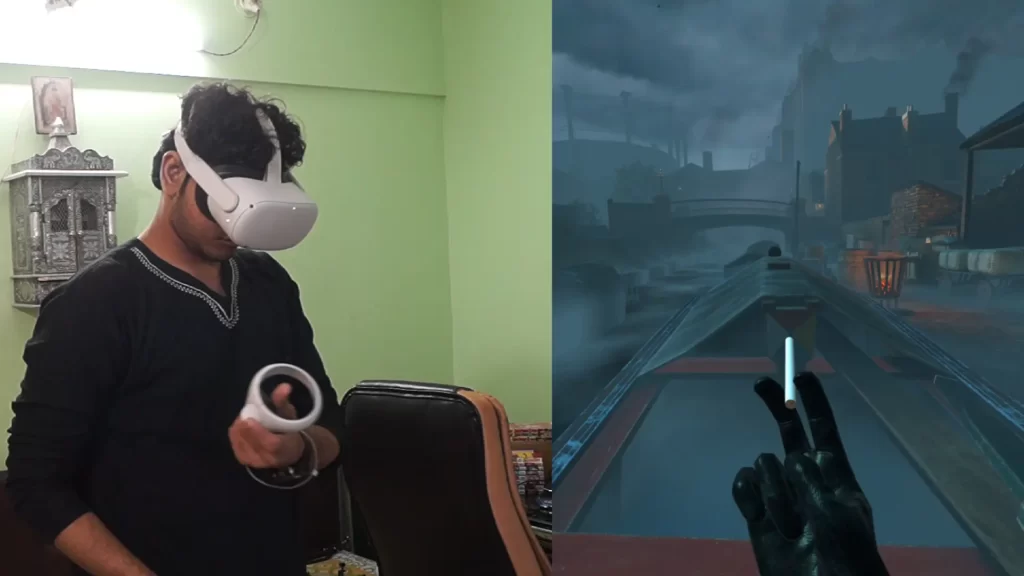
Put the cigarette in your mouth and light it with the lighter. To light the cigarette grab the lighter and turn it on using the Trigger Button and then move the lighter close to the cigarette to light it.
Mimic the smoking action like you would do in real life.
Tip Number 4: Watch Some Episodes Of Peaky Blinders Before Playing The Game
Watch some episodes of Peaky Blinders before playing this game to get a better understanding of the game’s setting, characters and other gameplay aspects.
I recommend watching the first few episodes or the whole 1st season.
Tip Number 5: Always Keep The Lantern With You
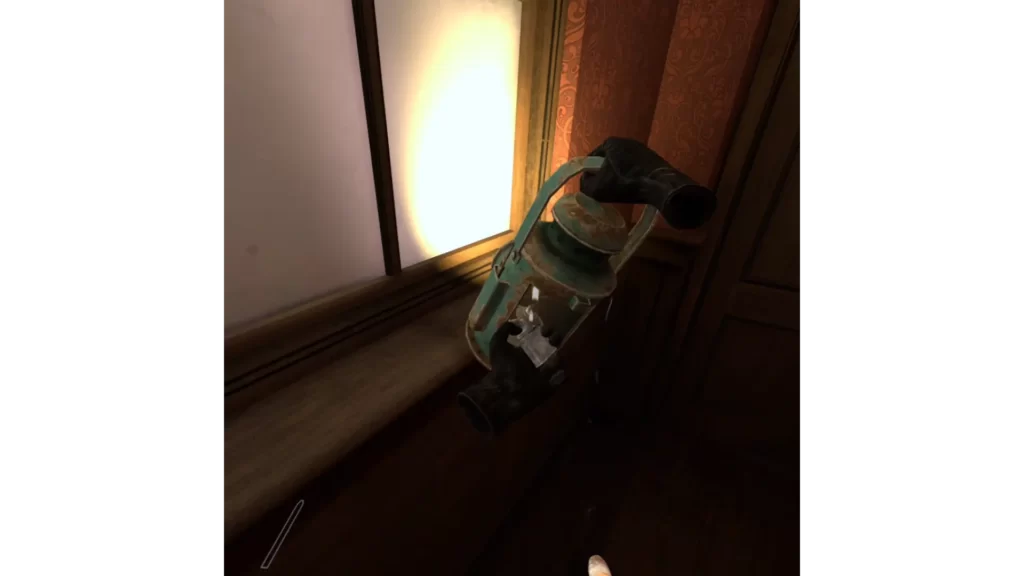
If you see a lantern nearby, always grab it before you proceed to the next location because you need the lanterns to light up the dark areas.
To light the lantern, grab the lighter and turn it on using the Trigger Button and then move the lighter close to the lantern.
Tip Number 6: Pay Attention To The Subtle Clues In The Game

You won’t be explicitly told what you need to do next – instead, the game will provide subtle clues about your next move by placing “THINGS” around the virtual world.
These objects can range from hammers or objects marked with WHITE paint.
Tip Number 7: Listen Carefully To NPCs
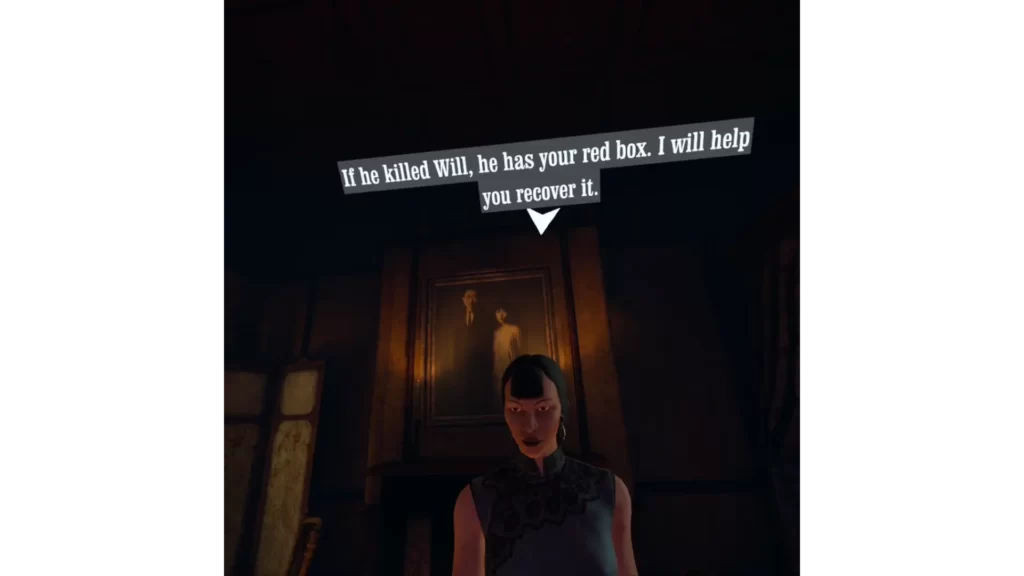
They may have valuable information about what you need to do next, so pay attention to their conversations.
Tip Number 8: Take Breaks.
Tip Number 8 is a simple but important tip. If you start feeling motion sickness or fatigue from playing in VR, take a break.
Don’t push yourself too hard and enjoy the game in short sessions of 30 minutes.
Tip Number 9; Is For Collector-type Gamers
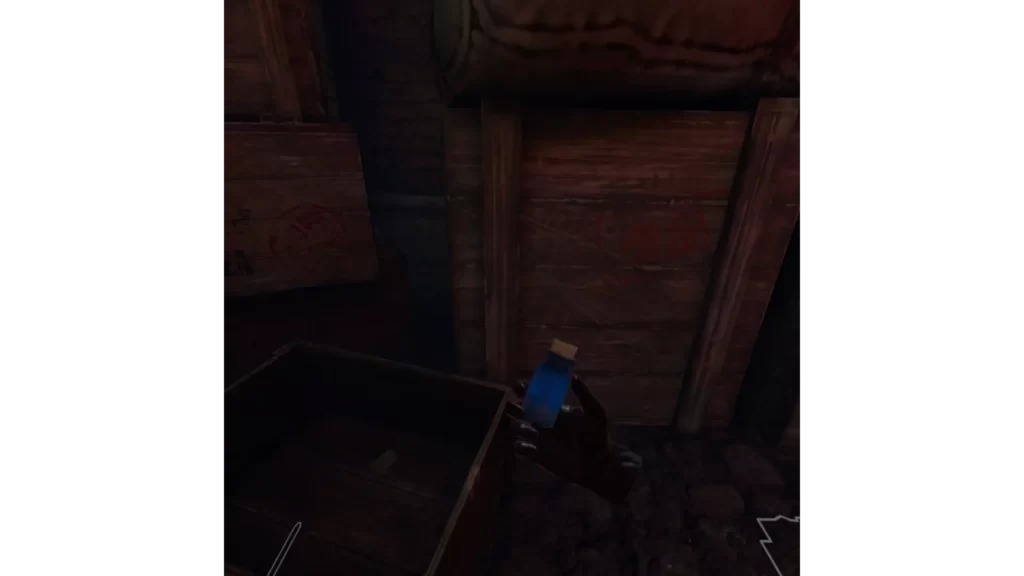
Make sure to explore every nook and cranny of the game to find collectables like tarot cards and vial bottles.
These collectables add to the game’s immersion and give you a sense of accomplishment.
Read Next:
Best 25 Oculus quest 2 Multiplayer games – Co-Op, Team quest Games
As you step into the world of Peaky Blinders The King’s Ransom VR, armed with these 9 tips and tricks, you’re sure to have an unforgettable experience and become a true Peaky Blinder!
Thank you for reading till the end and I hope you found these tips useful.
If you enjoyed this content, don’t forget to share it with your friends and also subscribe to our YT channel for exciting VR gameplays and tutorials.
Until then Stay Strong VR Army!
Oculus Quest 2 Guide:
2 MIN GUIDE: How To Play LONE ECHO 2 On Meta Quest 2 [FREE]



