Communication is key in multiplayer games like Ghosts of Tabor. Until 6 months ago, I never turned my mic ON because who wants to talk to strangers on the internet right?
But once I started chatting with the “strangers on the internet”, I was shocked at how much fun it added to my gaming sessions (thank you, ‘my friends,’ for buying a gaming PC).
Sharing my experiences and listening to theirs gave my gaming sessions some meaning, and, of course, we started winning more by coordinating as a team. But sometimes, it’s better to turn the Mic off.
There might be background noise and distractions, or maybe you want to keep your private conversations “PRIVATE“.
Like when your mom enters the room to deliver an epic speech about chores, homework, or the state of your room. It’s best to spare the GoT community from her powerful words of wisdom. So here’s how you can Mute Yourself in Ghosts of Tabor:
Use the Controller to Mute your Mic:

To mute yourself, bring your hand to your mouth and press the A button on your controller. No matter which headset you’re using, Valve Index, Meta Quest or Rift, this will work.
To know if your mic is mute or not, see the watch on your wrist. When you’re speaking, the LED on your watch will turn green, and it will turn red when you’re not.
Mute Mic by going to Ghosts of Tabor Audio Settings:
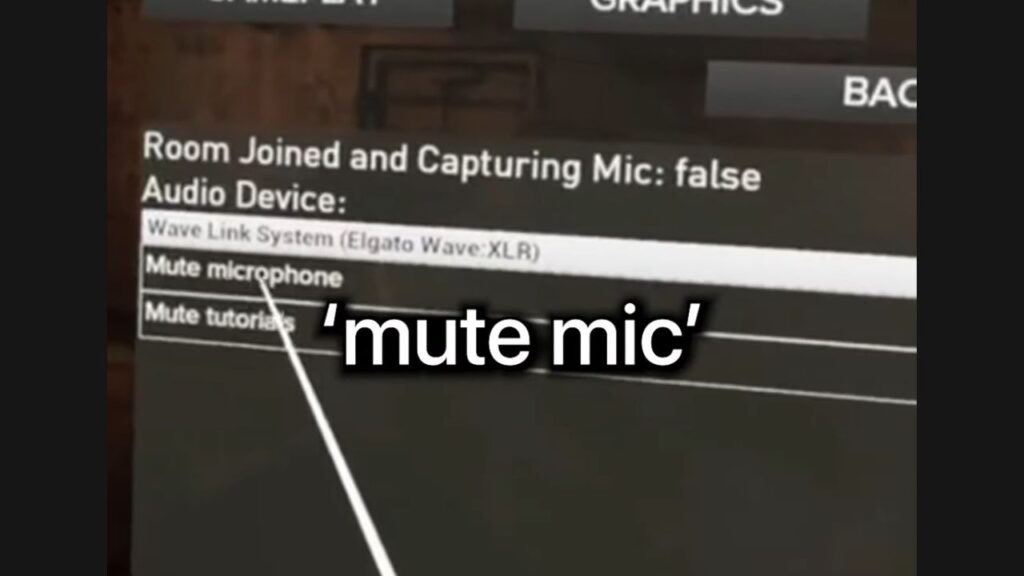
If you can’t mute your mic using the controllers;
Open the settings → go to the audio tab → turn the ‘mute mic’ option to true.
Mute your Mic Globally (Only for Meta Quest):

If you’re using Meta Quest, an alternative method is to press the “Oculus button” to bring up the Meta bar → click on quick actions → Then select ‘mute mic.’
This will mute your mic globally.
If All Else Fails:
If all the methods fails then either contact the Ghosts of tabor team or just don’t speak… (hahaha… yeah I know I’m dumb🙂)
More of a visual learner? The video that we have embedded is perfect for that:
And that’s it: That’s how you can mute yourself in Ghosts of Tabor (no matter which headset you’re playing on). If you need a bit more help with Ghosts of Tabor, checkout our whole playlist or comment down below with any specific requests! Until then Stay Strong VR Army!
READ-NEXT:
The Best FREE VR Multiplayer Games To Play With Friends



