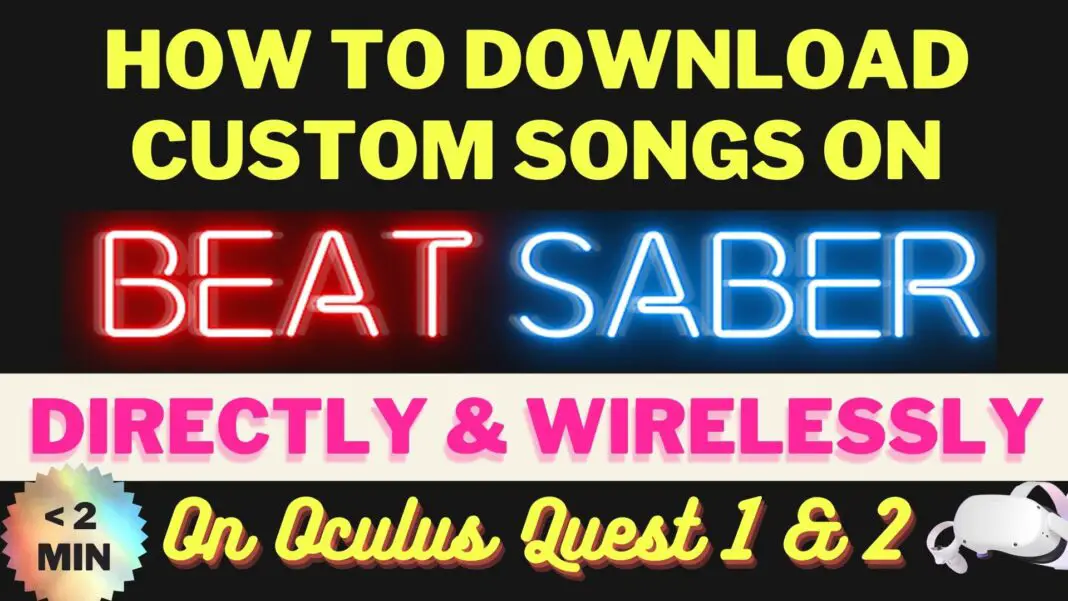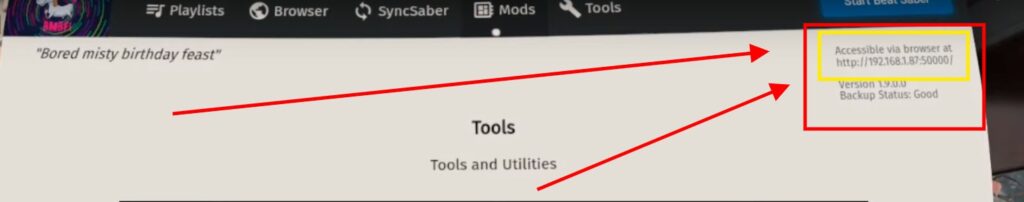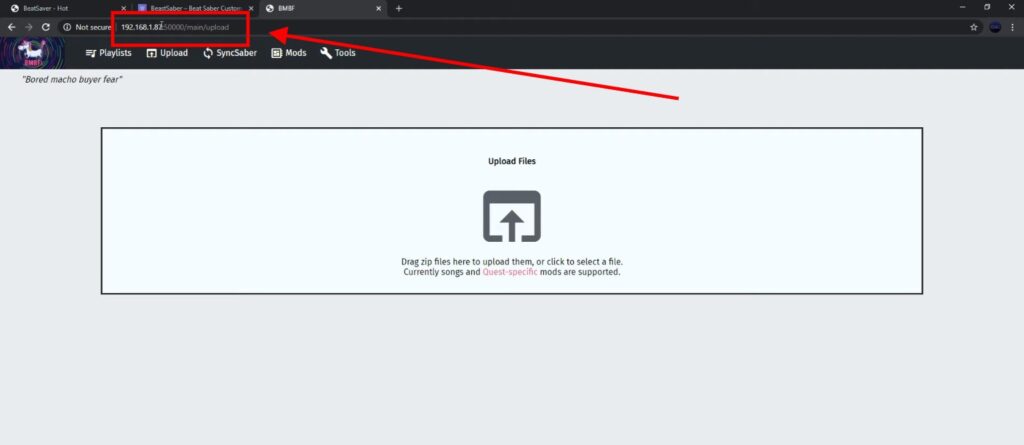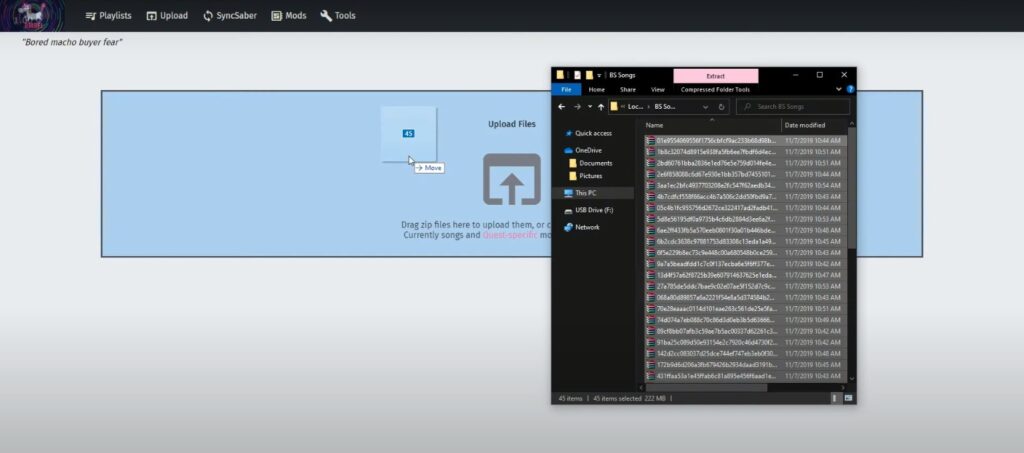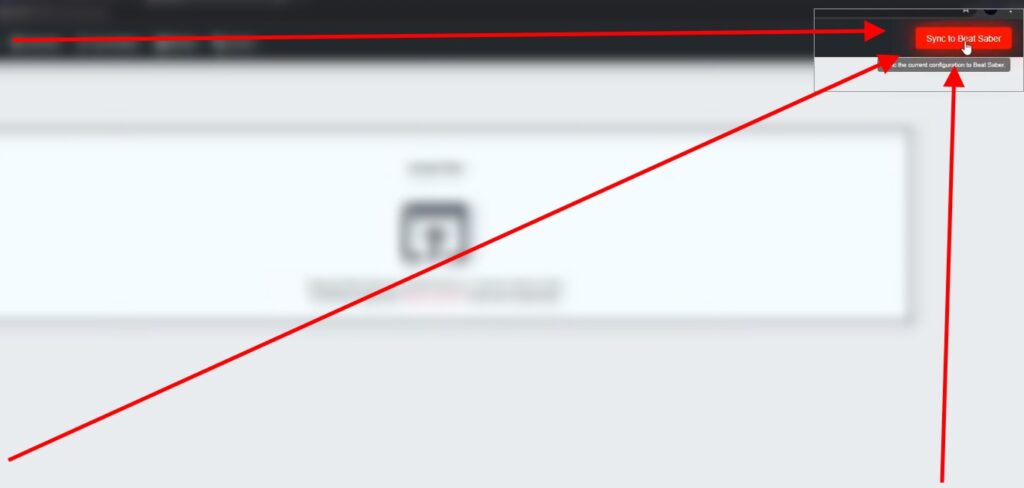How To Download And Wirelessly Install Custom Beat Saber Songs On Oculus Quest
UPDATED! Full Guide To Adding Custom Songs Wirelessly To Beat Saber On The Oculus Quest 1 & 2
Hello VR Army! Today In This Post I’m going to show you, how you can add custom beat saber songs wirelessly on your Oculus Quest 1 & 2.
This is a No BS tutorial, so there’s no bluff and fillers, only Steps that are well illustrated and super easy to follow using images. So make sure to see those images if you can’t understand what I’m referring to in the steps…
So in order for this method to work, first you need to Mod Beat Saber Using BMBF, I’ve also made a guide on How to Mod Beat Saber On Oculus Quest Using BMBF which have only 5 Steps and takes less than 10 min. You can check that out if you haven’t modded your beat saber.
So if you’ve the modded version of beat saber then follow the steps that I’ve laid down…And Let’s Go!
A MUST Read: Top 25 Best Oculus Quest Multiplayer VR games – Co-op, Team VR Games
Related:
Top 8 Best Beat Saber Visually Stunning Custom Songs W/LINKS
Here’s How To Download And Wirelessly Install Custom Beat Saber Songs On Oculus Quest
You can download Custom Beat Saber Songs conveniently and wirelessly using your computer by following a few simple steps.
First, you need to be sure that your computer and headset are in the same network (means connected to the Same WiFi).
Then open BMBF app on your headset and go to > Tools and note down the IP address and on your computer’s web browser > enter that IP address.
Now open another tab and to download custom Beat saber songs. Go to beatsaver.com or bsaber.com to download the songs.
The songs come in a zip format but you don’t need to extract them. After downloading all the Custom Songs that you wanted, go to the “IP Address” Tab that you opened and Drag n drop all the .zip song files that you downloaded.
And after uploading the songs you should never forget to click on the “SYNC TO Beat Saber” button
So there you have it. That’s how you install custom beat saber songs directly to your Oculus Quest 1 & 2 whichever you’re using without any wires and hassle!
If you have any problems then make sure to comment down below, we’ll reply as fast as lightning. UNTIL THEN STAY STRONG VR ARMY!
Read Next:
2 METHODS – How To ADD CUSTOM SONGS In Beat Saber In <3 MIN!
Suggested:
Top 13 Best Fitness VR Games for a Mix of Fun and Burn | VR Fitness