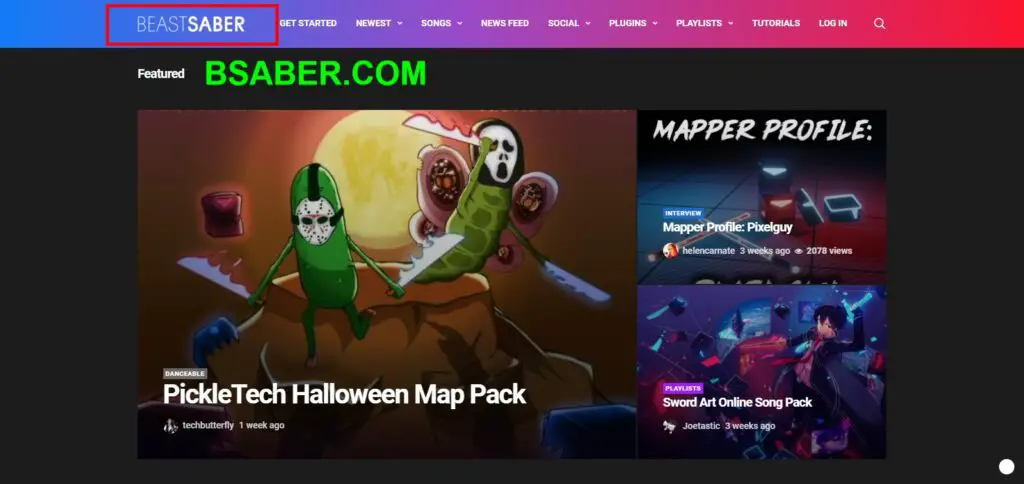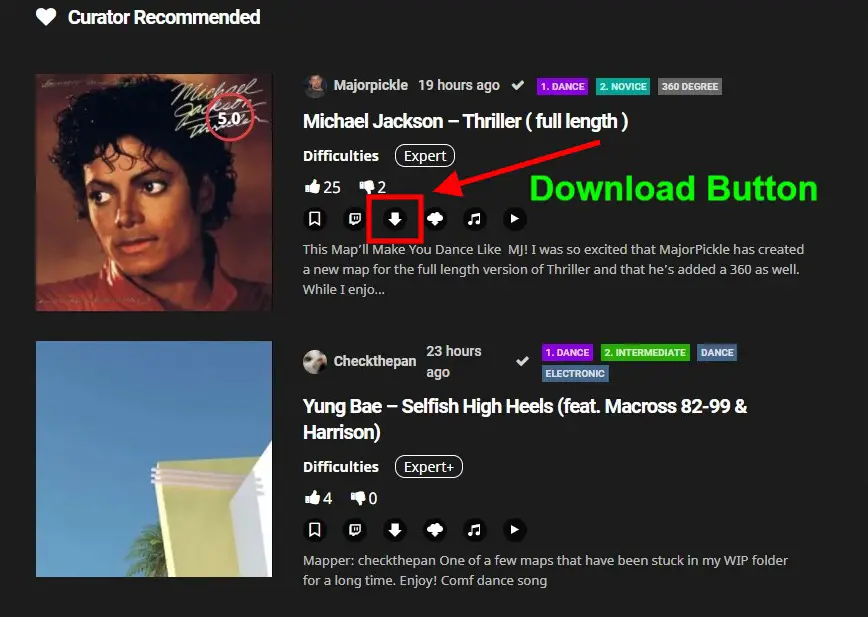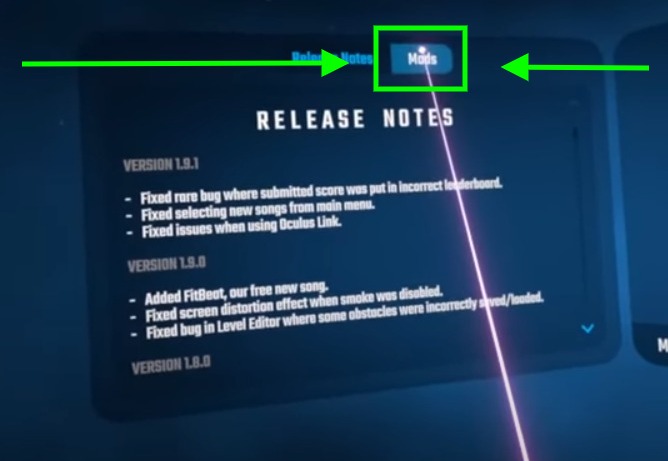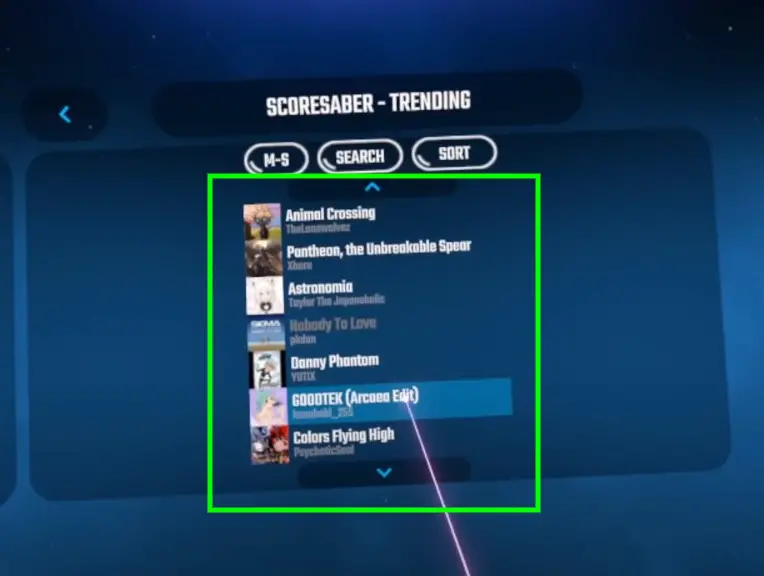This Is The Quickest, Easiest, And Full Guide On How To Download, Play And Add Custom Songs In Beat Saber In 3 Steps Under 3 Min – Rift, Valve Index, HTC, Etc…
The ability to play Custom Beat Saber songs is a BOON to VR gamers, but the official Beat Saber doesn’t allow us to do that.
However, as hardcore VR enthusiasts and gamers, we always find our way, but sometimes modding Beat Saber can be a bit tricky.
So here are two ways to download custom songs, and each of them only takes about 2 – 3 minutes max!
Just a heads up, these methods don’t work with Meta Quest. This guide is only for PCVR headsets.
***If you’re a Meta Quest user then here’s: How To Install Custom Songs On Beat Saber For Meta Quest***
11 Best RHYTHM/MUSIC VR Games For Meta Quest (2024)
Here’s How To Add & Install Custom Songs in Beat Saber – Rift, Index, and Vive (PCVR)
- Modding Your Beat Saber
- Installing Custom Beat Saber Songs (Manually)
- Unzip and Play Custom Songs on Beat Saber
- 2nd Method: Installing Custom Songs (Directly)
Yes, That’s It. That’s All You Need To Do To Install Custom Beat Saber Songs On Your Beat Saber
STEP 1: Modding Your Beat Saber

Step one is to mod the Beat Saber and we have created a detailed yet followable guide that’s gonna show you step by step how to mod your Beat Saber without any errors and fails.
And it’ll be all done in under 7 mins!
How to Mod Beat Saber (v1.20) Using Mod Assistant [FREE]
Step 2: Installing Custom Songs (Manually)
Now, after modding it’s time to install custom songs on Beat Saber! In the first method, we’ll manually install custom Beat Saber songs.
To download them, head over to bsaber.com; where you’ll find a variety of custom songs available for download.
Once you’ve found your favourite songs, click the download button (refer to the images), and your desired custom songs will be downloaded as a .zip file.
Here’s a list of the Most Mesmerizing Beat Saber Custom Songs that are Visually Stunning
Step 3: Unzip and Play Custom Beat Saber Songs
Now, all you need to do is to Unzip and extract those zip files using WinRAR or 7-zip.
Right-click on the .zip file and extract all of the files to a new folder. Then, drag that folder into the custom levels folder inside Beat Saber.
Simply open Beat Saber and at the bottom right, you can find the “CUSTOM LEVELS” tab. Click on it, and you’ll see all your Custom Beat Saber Songs.
2nd Method: Installing Custom Songs (Directly)
The second & easiest way to download songs in Beat Saber is to directly install those songs onto Beat Saber.
While in Beat Saber, go to the left-hand side and find your “Mods Tab.” Then look for the “More Songs” tab within it, where you can instantly download songs. You can also search for custom songs.
Just select the preferred song and press the download button and it will automatically download in a queue on the left-hand side.
So, that’s how you install custom beat saber songs directly on Beat Saber!
Read Next:
VR Guide: How To GIFT Shiny Rocks In Gorilla Tag VR!
If you have any suggestions or problems while modding or adding custom songs then make sure to comment below. We’ll reply as fast as lightning.
Share this article with your loved ones and subscribe to our YouTube channel for more amazing content.
Until then, STAY STRONG VR ARMY!
MUST-BUY:
The 3 Best Earbuds/Earphones For Meta Quest 2 (Compared)