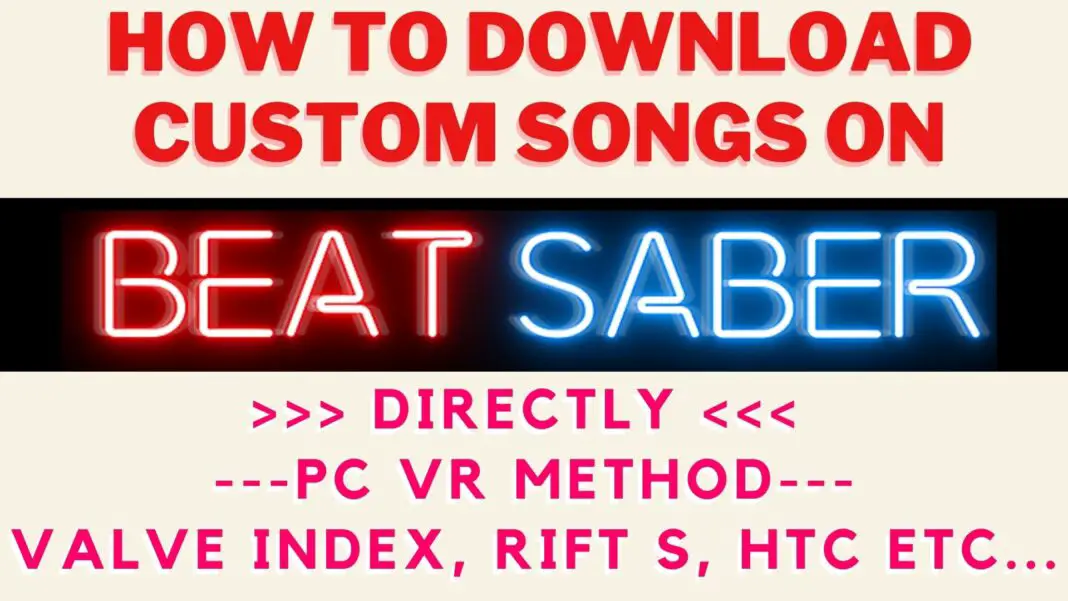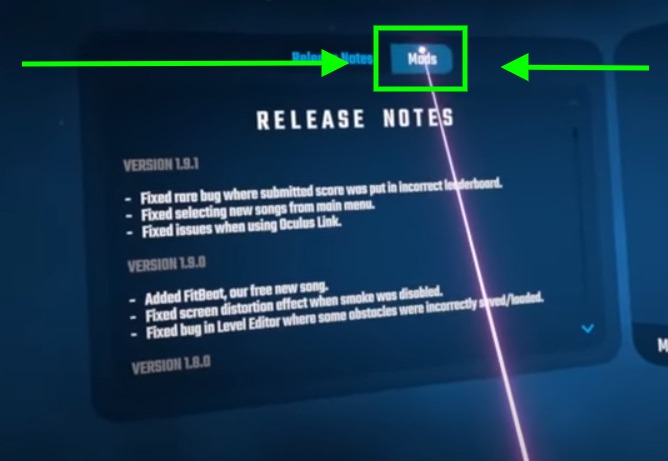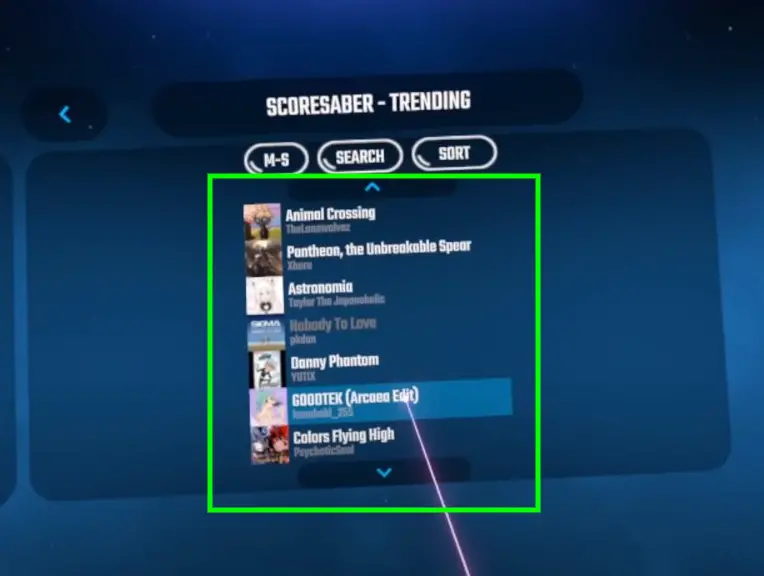How To Directly Install Custom Beat Saber Songs On PC VR Headsets (FREE)
UPDATED! Full Guide To Adding Custom Songs To Beat Saber “DIRECTLY” on Valve Index, Vive, Rift S etc…
This is the Easiest, Definitive, and Full Guide To DIRECTLY Install Custom BEAT SABER Songs On PCVR without ever leaving Beat Saber to download custom songs from external websites and there’s no software and wires involved!
The Best Part? This method is absolutely FREE and you don’t need to pay for any software or cables…
In short: if you wanted to play custom BS songs and you hate downloading songs from websites then this guide is for you!
So let’s get started, shall we?
But for this method to work, first you need to mod your Beat Saber, here’s the link to do that: How to Mod Beat Saber Using Mod Assistant- 5 Step Tutorial
***This method doesn’t work on Quest, so, If You’re A Oculus Quest 1 & 2 User then here’s the link on How To Download & Wirelessly Install Custom Beat Saber Songs On Quest 1 & 2***
Also Read: How To ADD CUSTOM SONGS In Beat Saber In Under THREE MINUTES!
Here’s How To Directly ADD Custom Songs in Beat Saber – Rift, Index, HTC etc…
This method is the easiest way to actually download songs and directly installing those songs onto Beat Saber.
So here’s how you can do that too:
So While in Beat Saber, head over to the LEFT-HAND SIDE, you can see your “Mods Tab” here you’re going to see a “More Songs” tab in which you can download songs instantly. After clicking that, you can see a TAB that has many Custom songs.
You can also search for custom songs. Just select that song and just press the download button and it will automatically download in a queue on the left-hand side.
This is the way more easier option.
***Make sure you’ve MODDED Beat Saber, if you haven’t modded beat saber yet, then here’s the link: How to Mod Beat Saber in Under 3 Minutes
Read Next:
How To Mod Beat Saber
So that’s How you can Install And PLAY CUSTOM SONGS DIRECTLY in Beat Saber. Please share this article with your loved ones, it’ll mean the world to us.
And if you have any suggestions or problems while modding or adding custom songs in Beat Saber then make sure to comment below. We’ll really as fast as lightning. Until then, STAY STRONG VR Army!
Suggested:
Top 13 Best Fitness VR Games for a Mix of Fun and Burn | VR Fitness