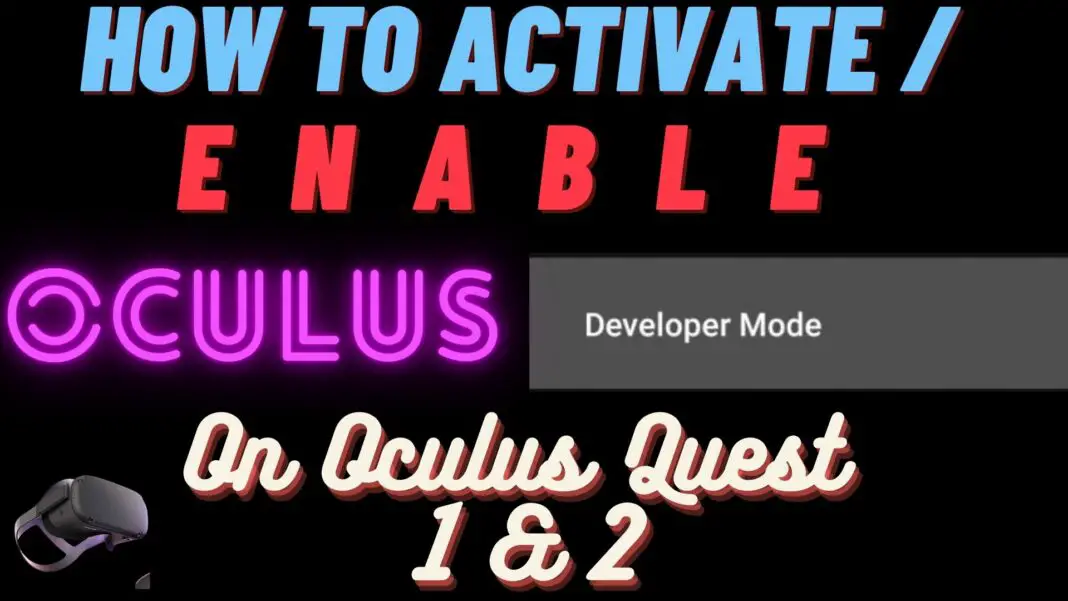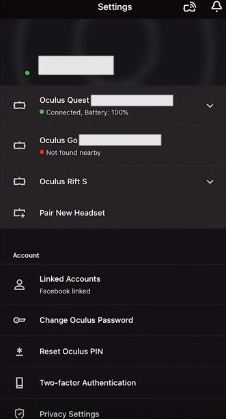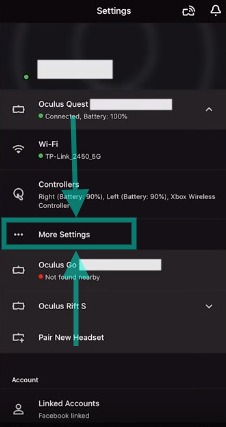How To Activate / Enable Oculus Developer Mode On Oculus Quest 1 & 2 And GO | 1 Minute Guide
Super Short And Easy Guide On How To Enable Oculus Developer Mode That Takes Only 1 Minute!
Hey VR Army! In this post, I’m going to show you, How To Enable Oculus Developer Mode On Your Oculus Quest 1 & 2. Mostly everyone uses Oculus Developer Mode to sideload games on their Oculus Quests mainly through sidequest.
Why We Use Oculus Developer Mode To Sideload Games?
So If you want to install any game or app which is not available on the official Oculus Store then you need to enable “Developer Mode” on your Quest 1 & 2 which makes sure that while sideloading any game or app, it gets installed without any errors.
So let’s begin this 1 Minute Guide!
“Oculus Developer Mode”
You can also watch our Video on How To Enable Oculus Developer Mode and if you find the video helpful then please like the video and subscribe to our channel. And if you did, we thank you for your effort:
A MUST Read: Top 25 Best Oculus Quest Multiplayer VR games – Co-op, Team VR Games
Here’s How To Activate / Enable Oculus Developer Mode
- First, go to the Oculus Developer website.
- Then click on the “LOG IN” button to log in using any method that is mentioned there
- Now, we need to “Create An Organization”. You can write any name.
- Click I Understand, then click SUBMIT, and then just Agree to the Terms & Conditions.
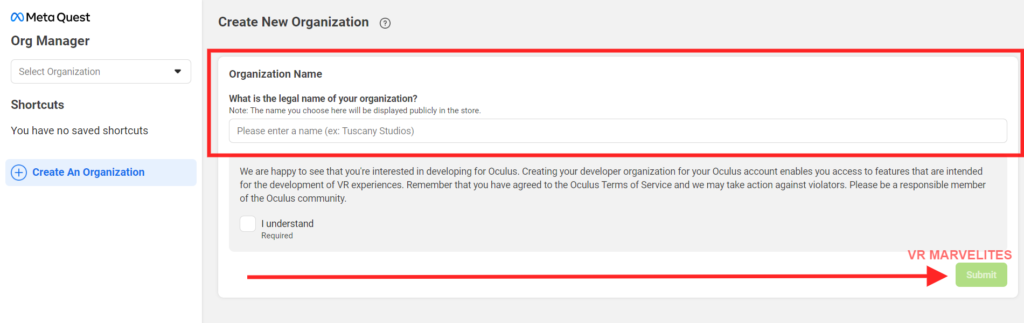
5. Now, open your phone and head over to the Oculus App. Here are the links for downloading the oculus app if you haven’t downloaded it already:
Oculus app > For Android and Oculus app > For iOS
6. Before you try to activate the Oculus Developer mode, ensure your Oculus quest is turned on and on the same Wi-Fi network as your mobile device.
7. Click on the headset under settings in the drop-down menu.
8. Tap on More settings and you’ll see developer mode in the list, tap on the developer mode and ensure the toggle is TURNED ON
Read Next:
How to Download & Install Oculus ADB Drivers On WINDOWS 11
So that’s How you can Activate Oculus Developer Mode on your oculus quest 1 & 2. Please share this article with your loved ones, it’ll mean the world to us.
And if you have any suggestions or problems then make sure to comment below. We’ll reply as fast as lightning. Until then, STAY STRONG VR Army!
Suggested:
Top 25 ESSENTIAL Best SideQuest Games To Sideload On Quest